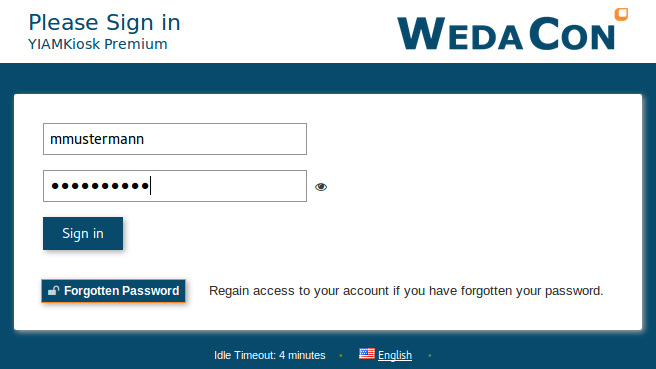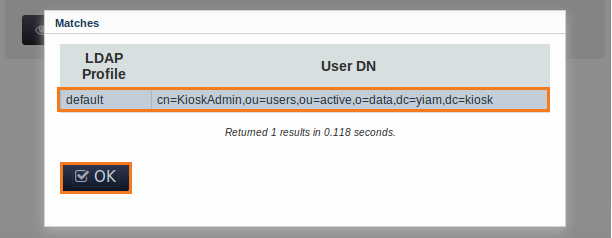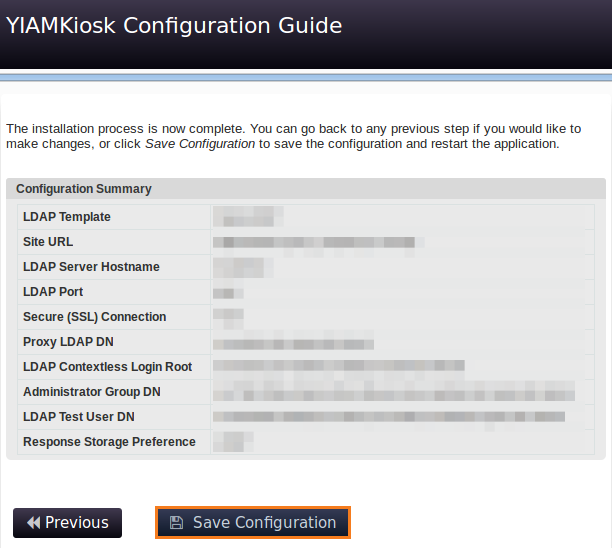YIAMKiosk Configuration¶
Connect to YIAMKiosk¶
Connect to the configured YIAMKiosk server: https://<server_ip_address>/yk
Start the Configuration Guide¶
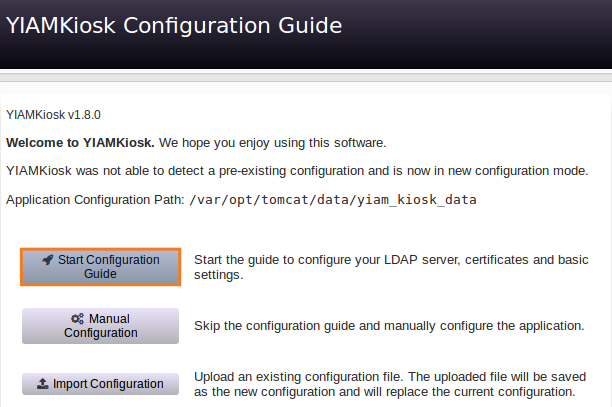
Select directory setting template¶
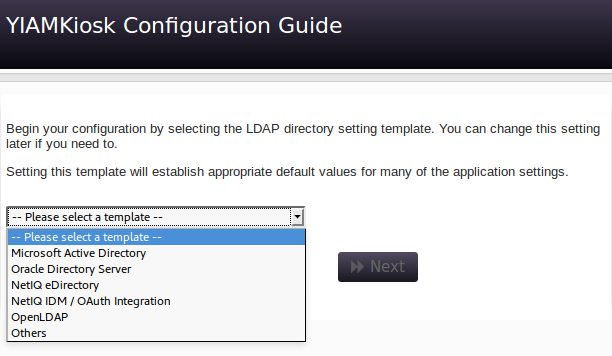
Configure LDAP server¶
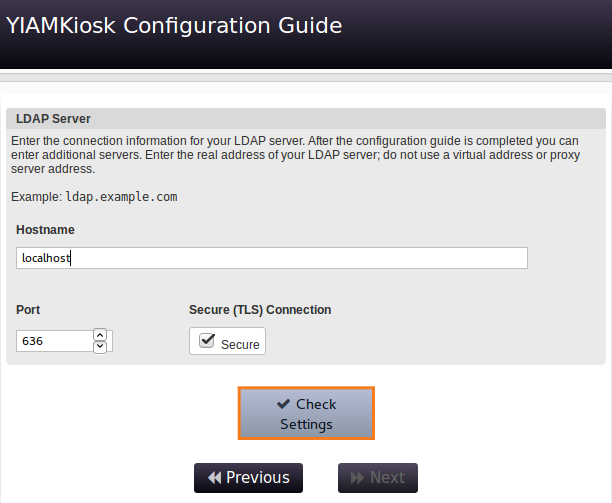
Check LDAP server connection¶
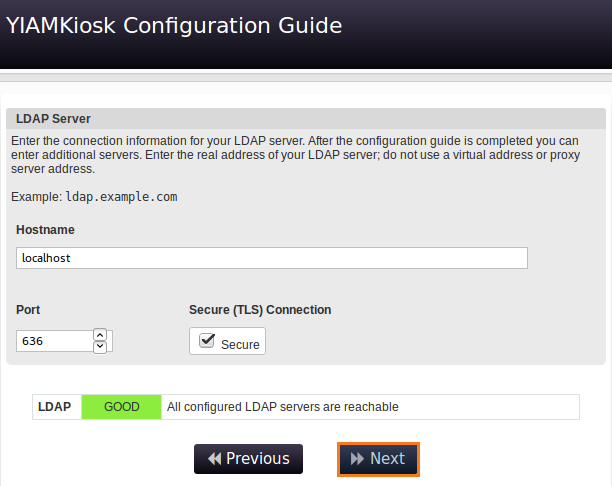
Configure LDAP server certificates¶
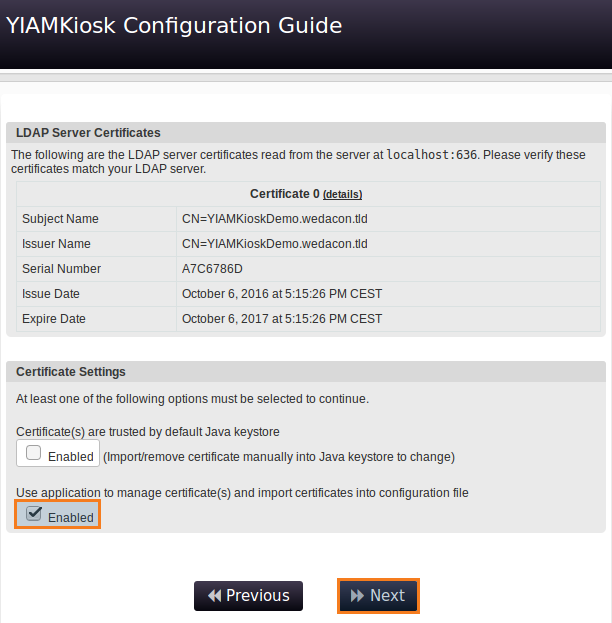
Configure LDAP proxy user¶
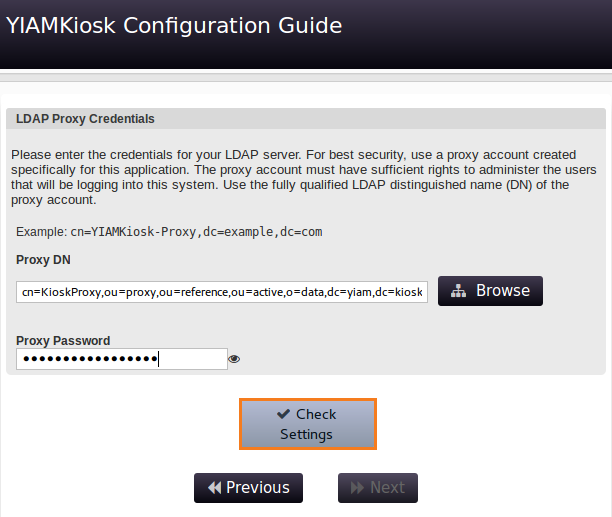
Check LDAP proxy user¶
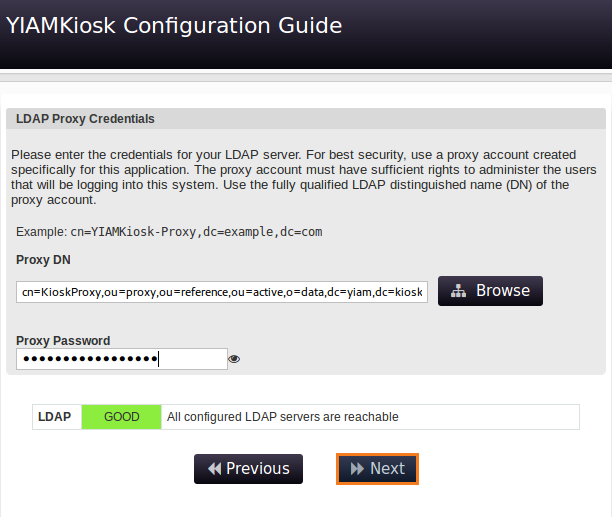
Configure LDAP user container¶
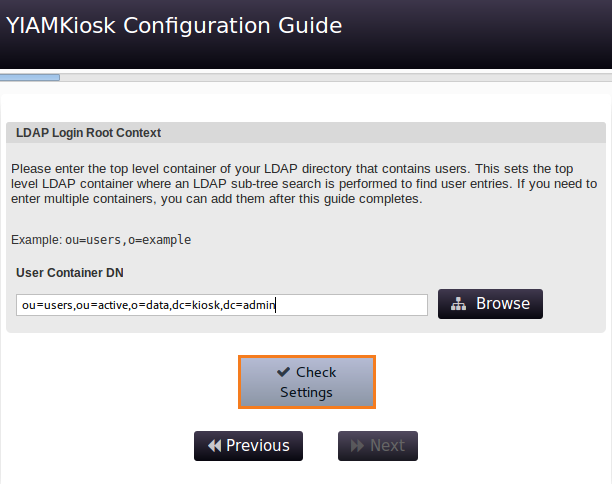
Check LDAP user container¶
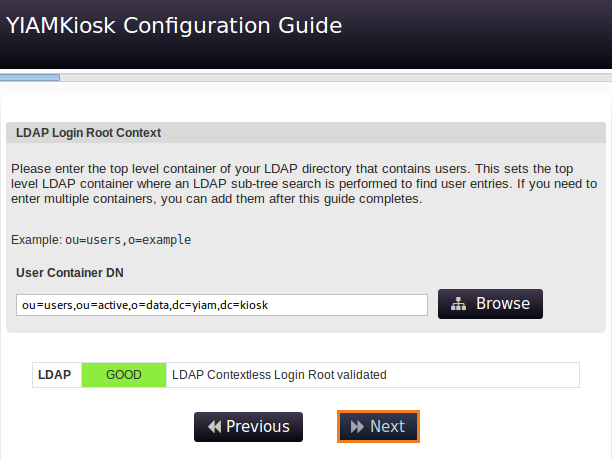
Configure LDAP admin group¶
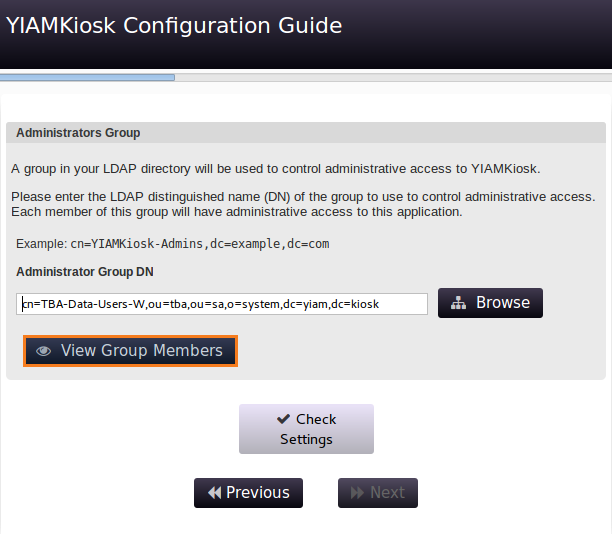
Check LDAP admin group¶
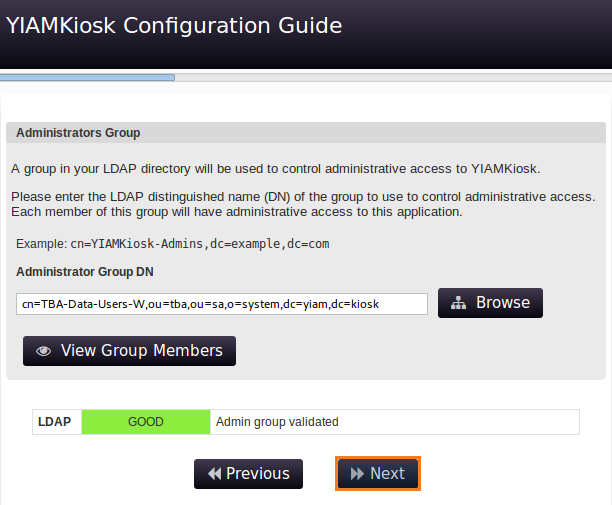
Select datastore setting template¶
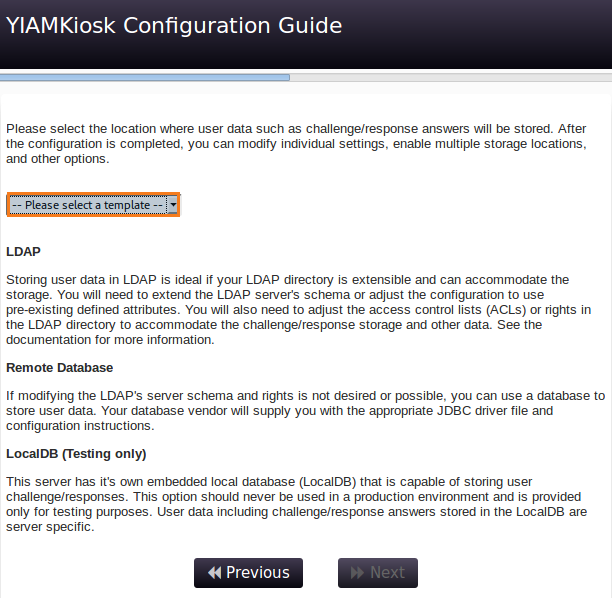
Extend your LDAP schema¶
Extend the shown attributes in your LDAP schema. Documentation about this is available on the vendor websites:
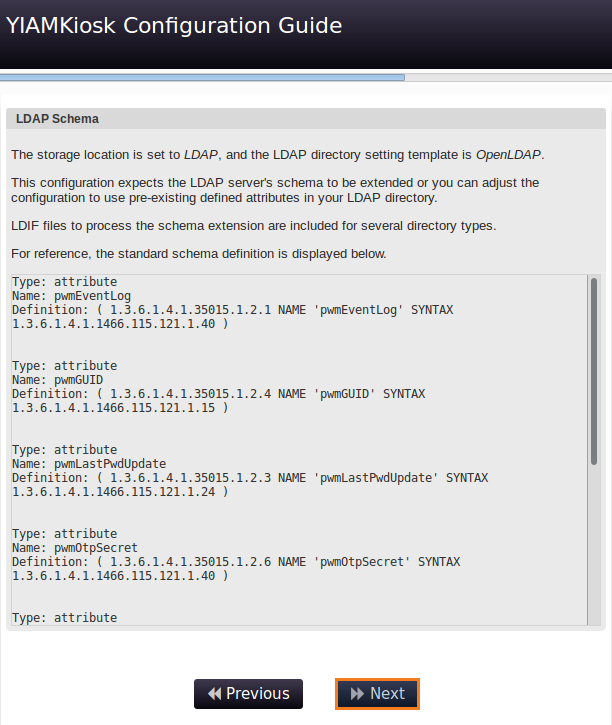
Configure your proxy user¶
Your proxy user should be able to access the following attributes with the specified rights.
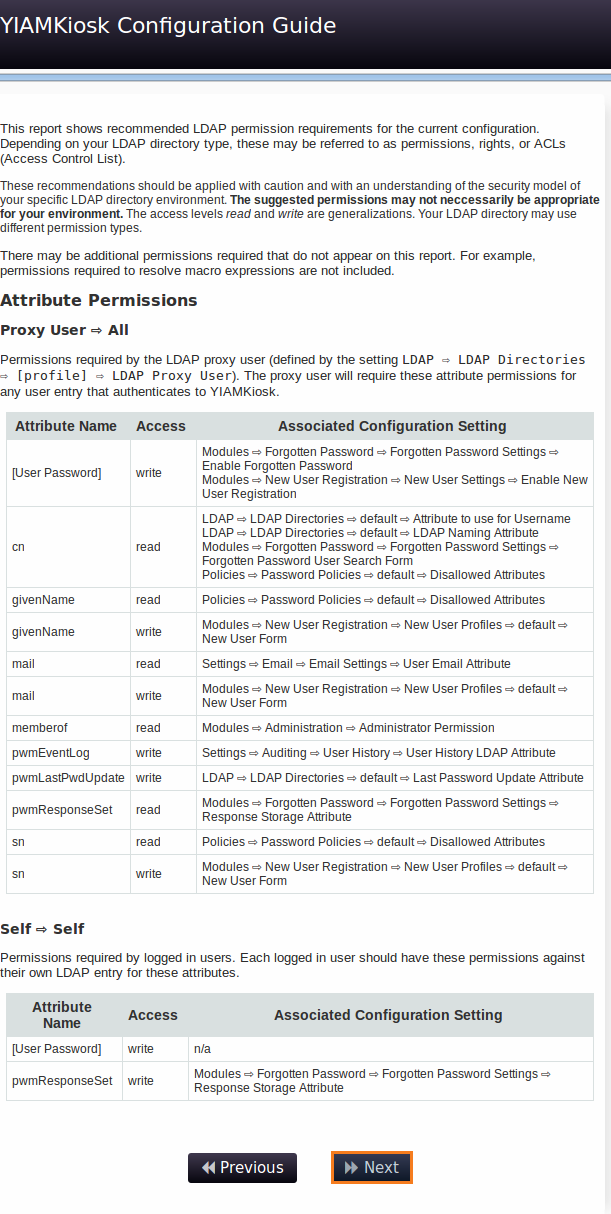
Configure LDAP test user¶
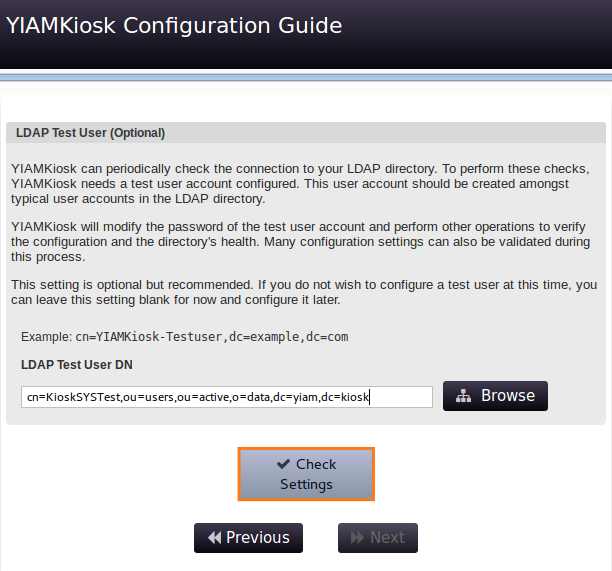
Check LDAP test user¶
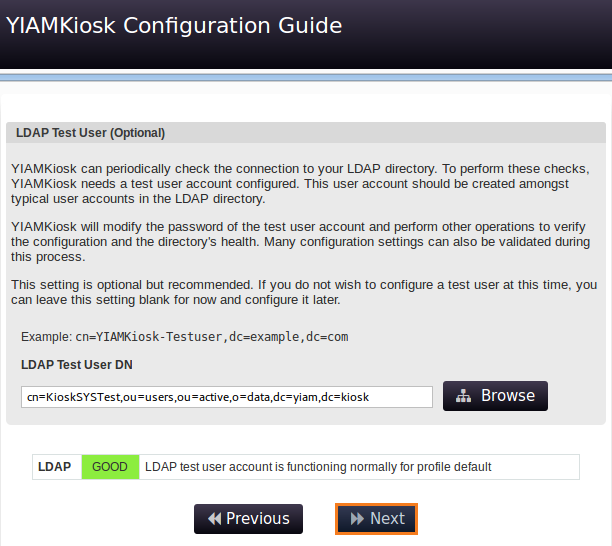
Configure site URL¶
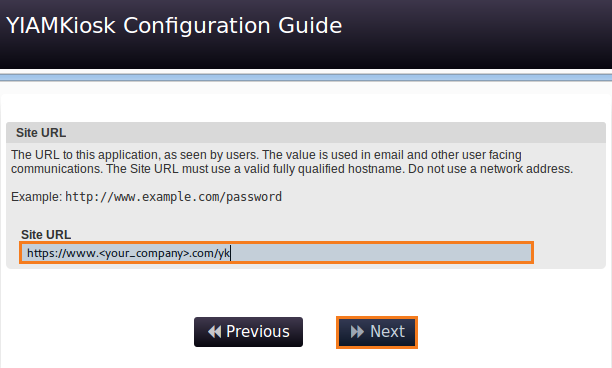
Set configuration password¶
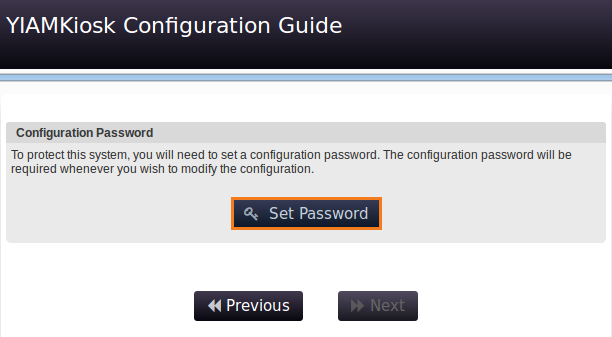
Store configuration password¶
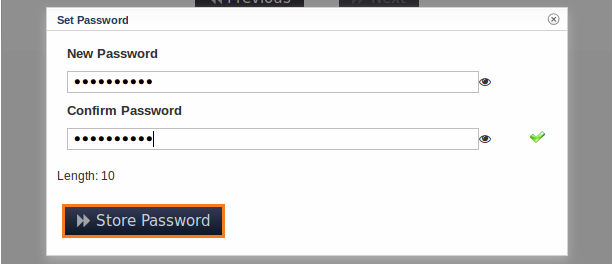
Review the configured URLs¶
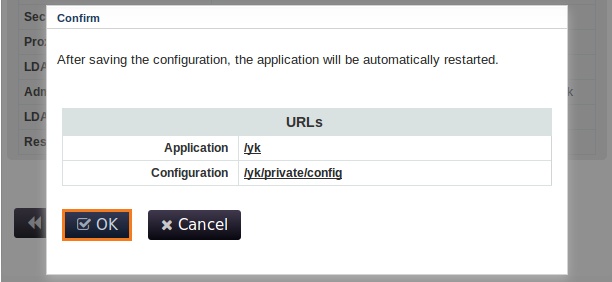
Welcome to YIAMKiosk¶